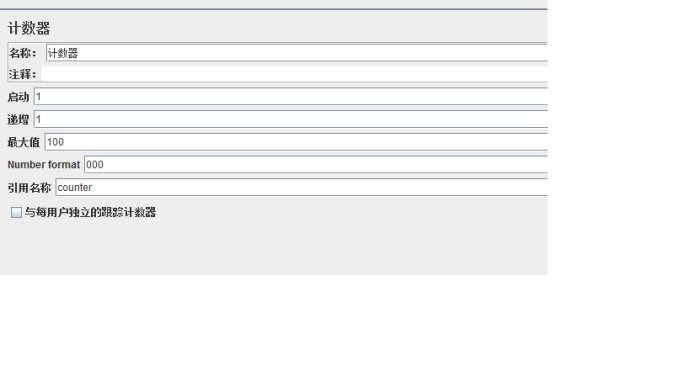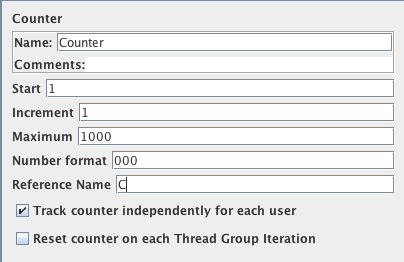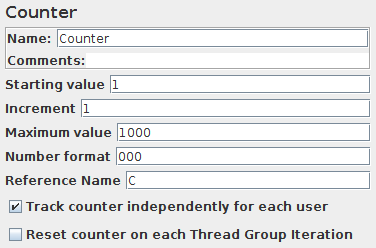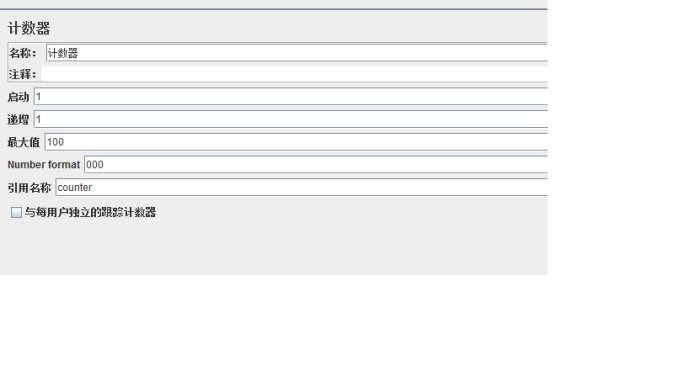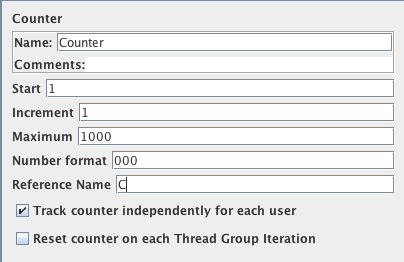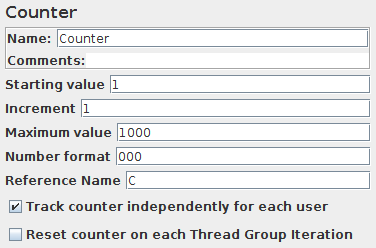jmeter Counter
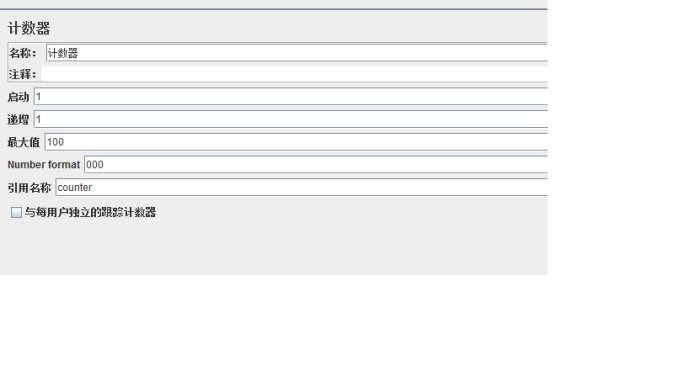
如果要得到这个Counter的值,可以这样使用:${counter}:这里的counter是引用名称
下面是jmeter官网的解释:
Control Panel
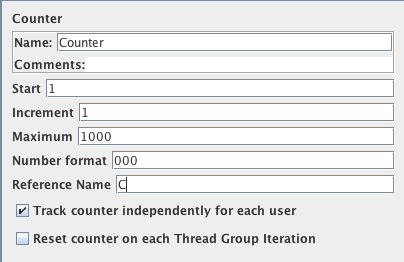
Parameters
|
Control Panel
Parameters
| Attribute |
Description |
Required |
| Name |
Descriptive name for this element that is shown in the tree. |
No |
| Start |
The starting number for the counter. The counter will equal this number during the first iteration. |
Yes |
| Increment |
How much to increment the counter by after each iteration. |
Yes |
| Maximum |
If the counter exceeds the maximum, then it is reset to the Start value. For versions after 2.2 the default is Long.MAX_VALUE (previously it was 0). |
No |
| Format |
Optional format, e.g. 000 will format as 001, 002 etc. This is passed to DecimalFormat, so any valid formats can be used. If there is a problem interpreting the format, then it is ignored. [The default format is generated using Long.toString()] |
No |
| Reference Name |
This controls how y
ou refer to this value in other elements. Syntax is as in
user-defined values
:
$(reference_name}
.
|
Yes |
| Track Counter Independently for each User |
In other words, is this a global counter, or does each user get their own counter? If unchecked, the counter is global (ie, user #1 will get value "1", and user #2 will get value "2" on the first iteration). If checked, each user has an independent counter. |
No |
|
|